Krita Tutorials
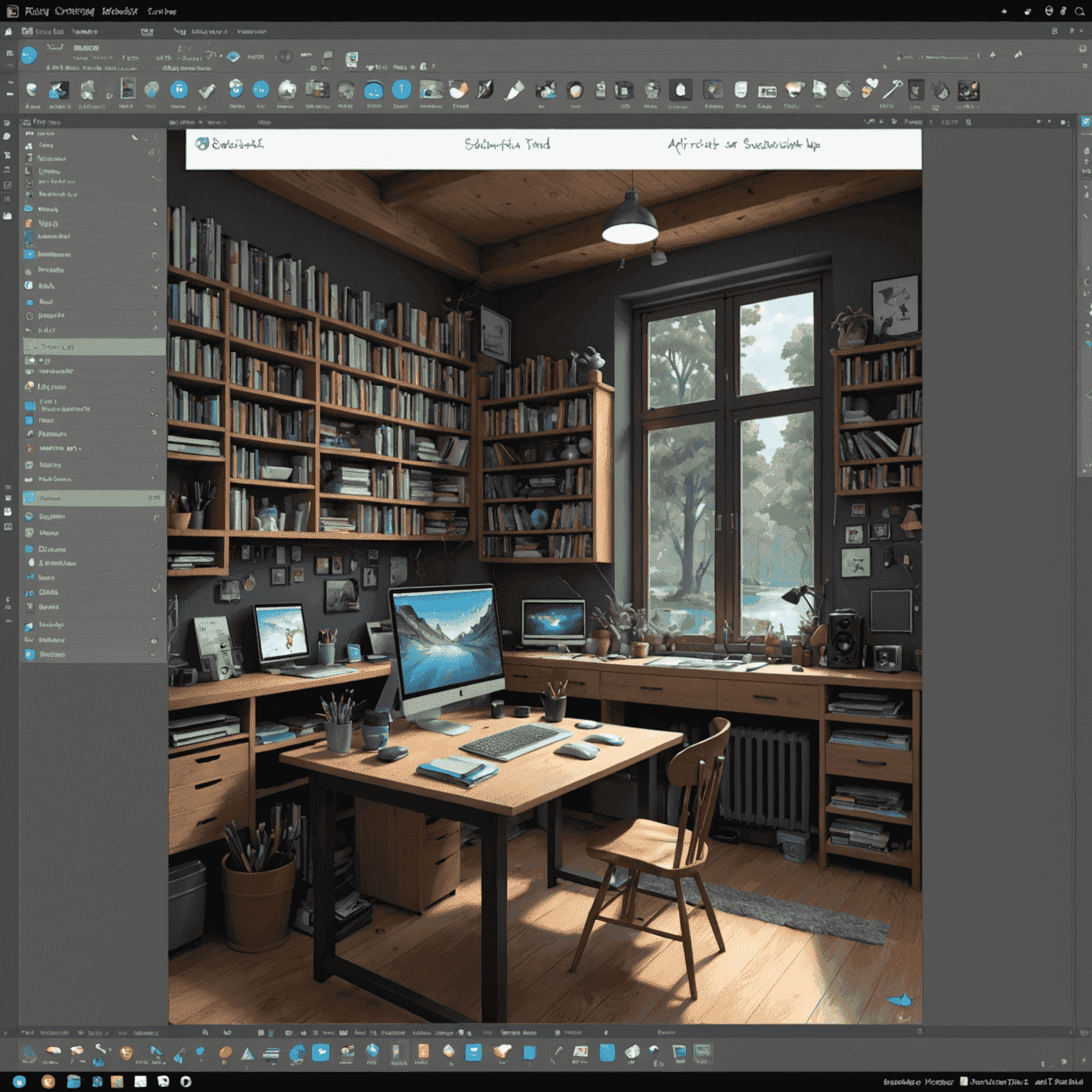
Getting Started with Krita
Learn the basics of Krita's interface, including how to navigate the workspace, customize your toolbars, and set up your canvas for digital painting.

Mastering Brush Techniques
Explore Krita's powerful brush engine. Learn how to create custom brushes, use different blending modes, and achieve various textures in your digital artwork.
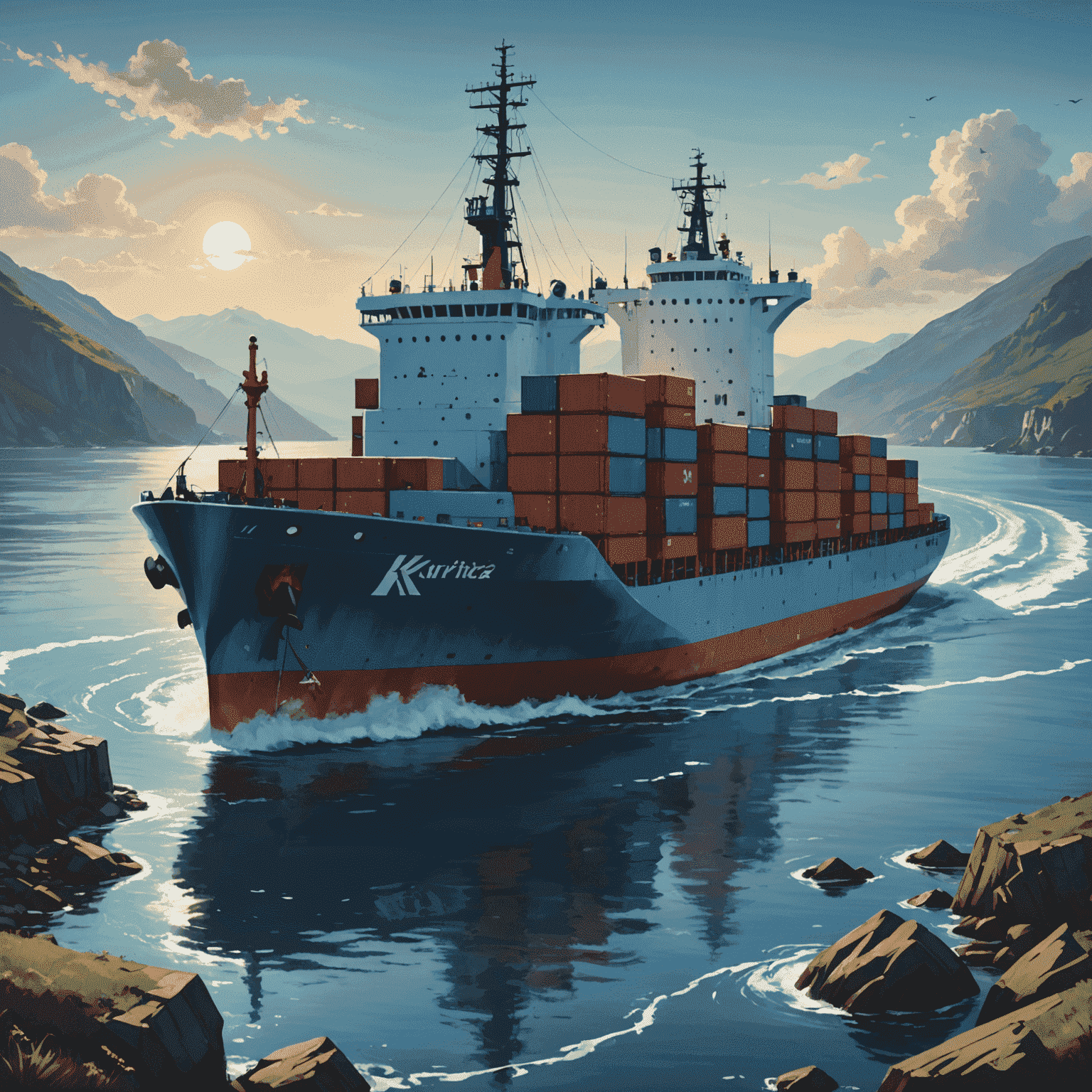
Effective Layer Management
Discover how to use layers effectively in Krita. Learn about layer types, blending modes, and organization techniques to streamline your workflow.
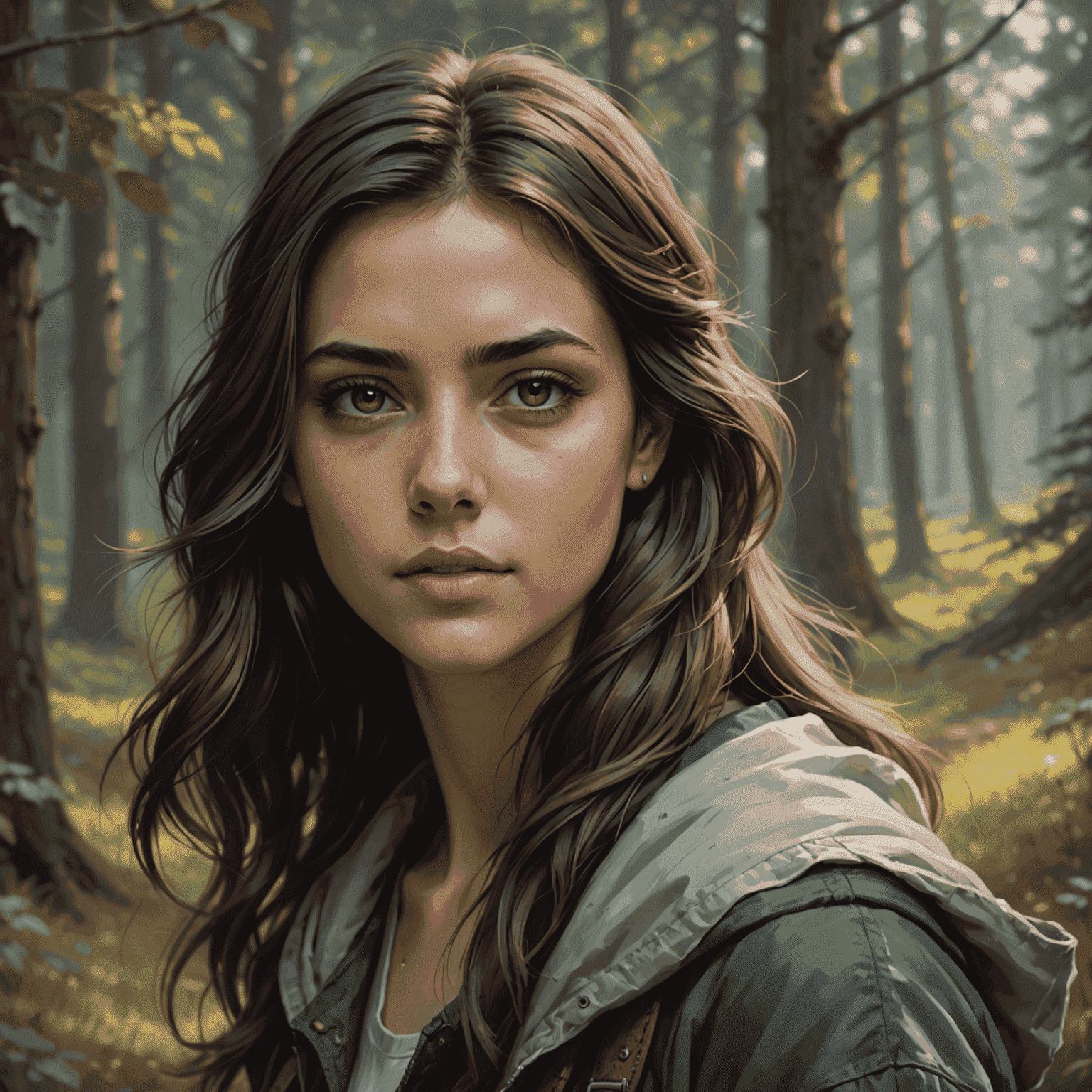
Digital Painting Techniques
Learn advanced digital painting techniques in Krita, including color theory, lighting, and texture creation to bring your artwork to life.
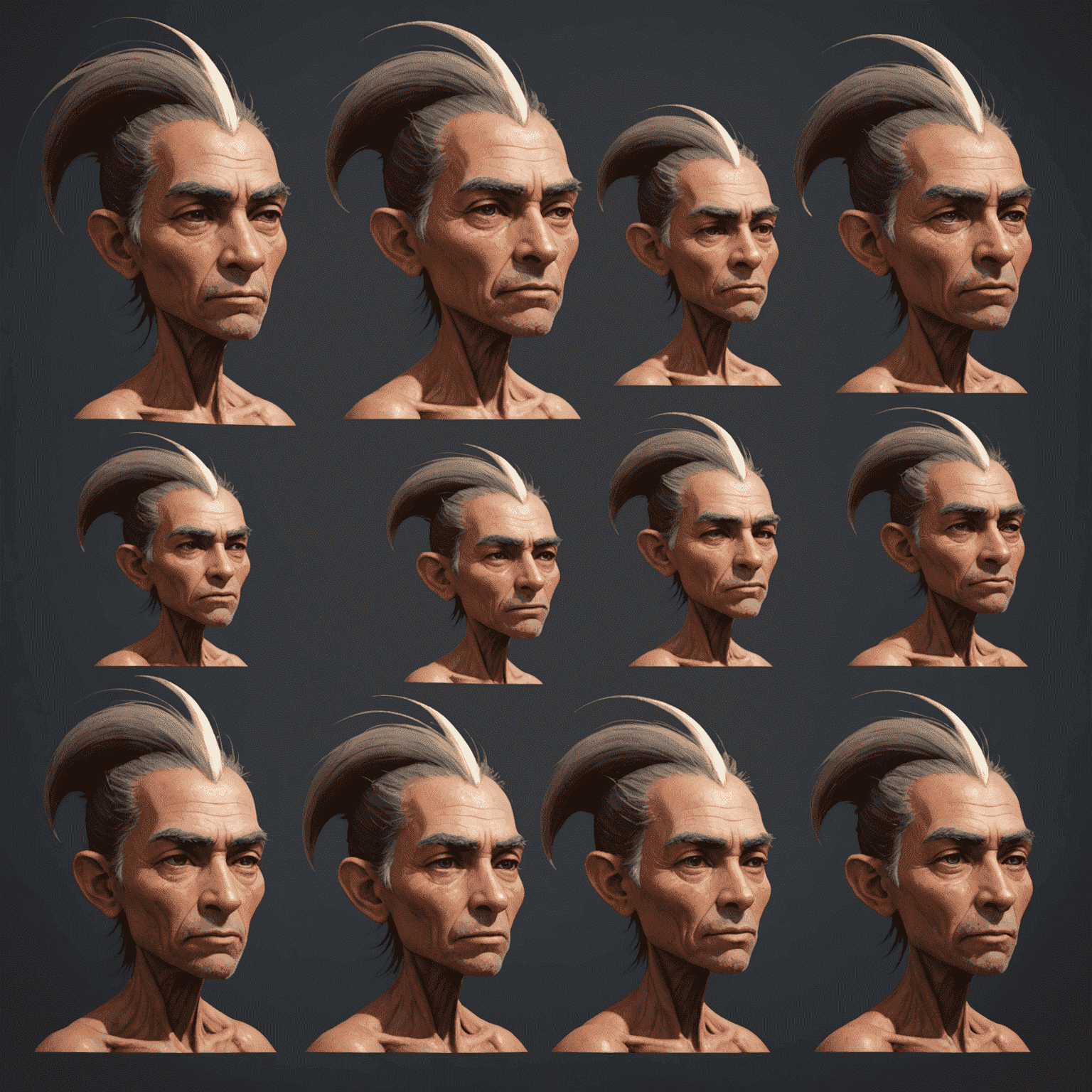
Animation Basics in Krita
Explore Krita's animation capabilities. Learn how to create frame-by-frame animations, use the timeline, and apply onion skinning for smooth motion.

Comic Creation with Krita
Discover how to use Krita for comic and manga creation. Learn about panel layouts, speech bubbles, and comic-specific drawing techniques.
Unlock your creative potential with Krita! These comprehensive tutorials will guide you through the powerful features of this open-source digital painting software.